

The promise of Google ads is so powerful. After all, we all want to appear at the top of Google every time someone searches for a product that we have to offer. So why is your Google Ads account not delivering conversion as promised? Are you doing something wrong or is the promise just overinflated? If you’re not getting the results you want from your Google PPC campaign management, chances are that something in your setup needs improving. If you haven’t run many successful search campaigns there are a lot of pitfalls you should avoid but don’t worry, it’s easy to improve performance. Read on for my 6 easy steps to improve your Google ad performance.
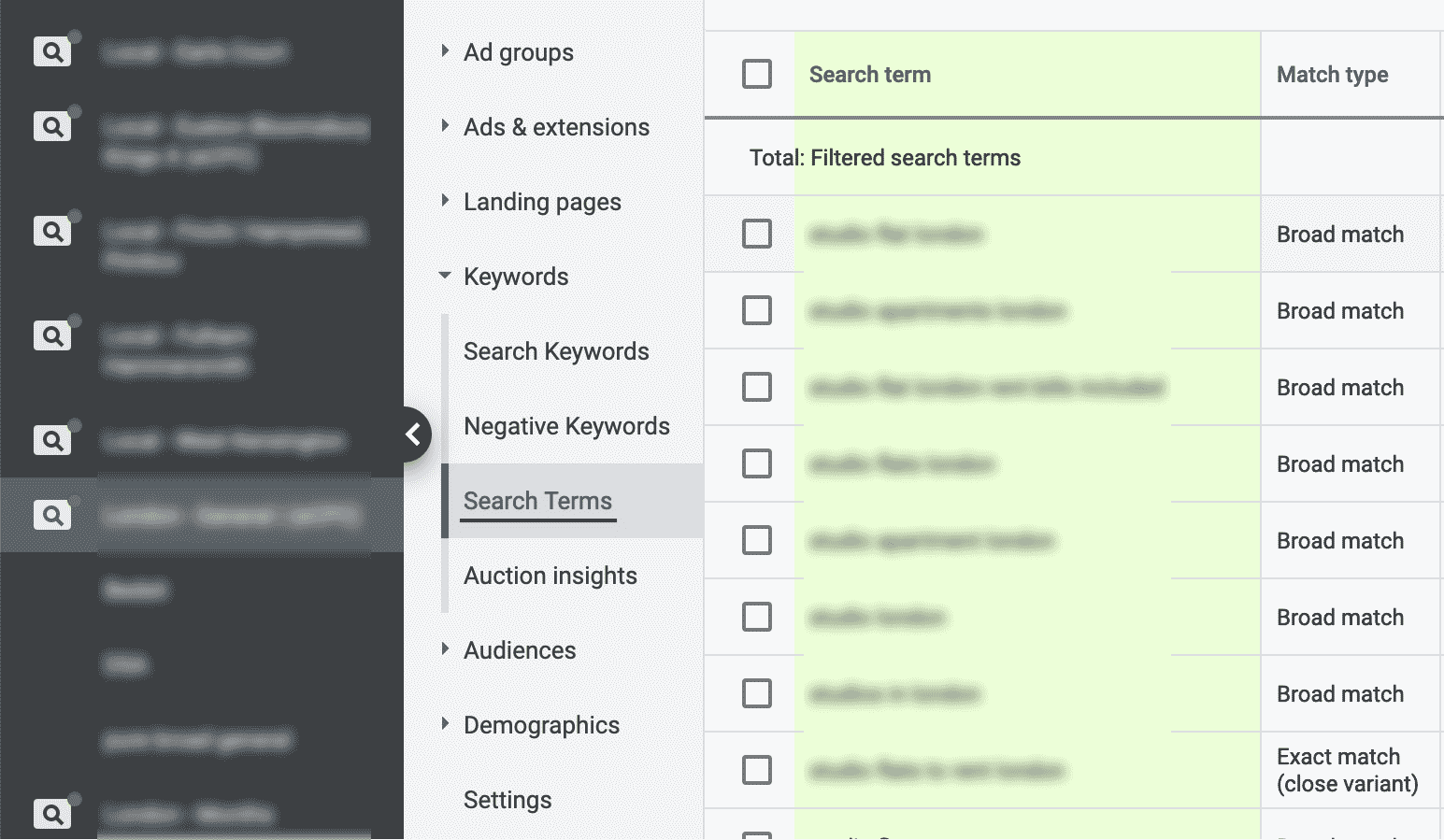
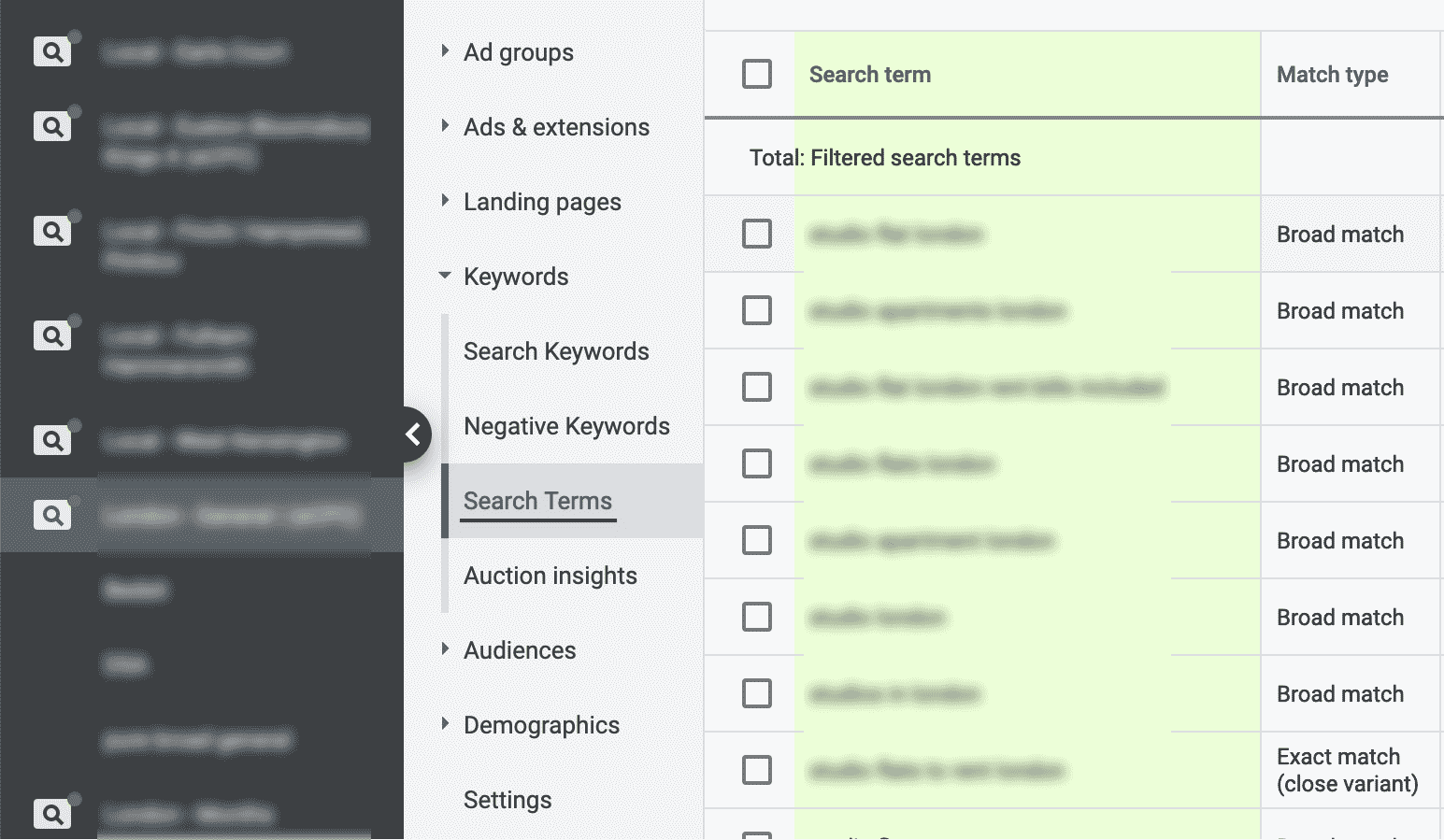
The search terms are the actual terms people put in Google. They usually differ from your keywords.
Many Google Ads users don’t realise that Google can target very different words to what you might tell it to. For example, I’ve caught Google showing a client’s ads about paid marketing certificate courses for searches related to free Google courses. Now that’s money down the drain.
Search terms are the actual terms that users input into the search engine before your ad is shown. Google tries to match your keywords with searches that they think are relevant, but this is not always the case.
Solution
Under your keywords, you will find a tab for search terms. Pick a period (eg. last 7 days) and go through the actual search terms. Make note of any words or phrases that aren't relevant to your business and add them as negative keywords. Wrap phrases in quotation marks. These will ensure that your ads do not show when someone searches for these terms again. Be careful, as you can sometimes accidentally over block the account with one or two words.
Check your search terms regularly and make sure the searches are relevant. Keep on filtering irrelevant searches with more negative keywords. You will also find ideas for new keywords you can target. We recommend a weekly review in most cases.
Match types tell Google ads how tightly or loosely they should match search terms to your keywords. There are four match types you can use.
This is the default match type that Google Ads will give any new keyword you add unless you tell it otherwise. Broad keywords will give you high volumes. The downside is that many of the search terms will not be relevant. Google is making vast improvements to how well broad keywords work for advertisers. I’ve found that broad keywords work better for high volume keywords in B2C, but they don’t work well for niches. This is because Google Ads doesn’t really understand what you’re trying to achieve and matches you with the wrong search terms. If you use broad keyword, try and use longer 3-4 word phrases to give Google Ads enough context to what you’re trying to target.
Wrap any phrase with quotation marks to set phrase matching. The old phrase match is now gone, so I won’t bother telling you how it worked. The new phrase match is supposed to be somewhat similar to +broad +modified. It’s supposed to understand your phrase and only give similar phrases. I’ve tried it in a couple of industries and have not felt confident about its performance and relevance yet. I hope that Google Ads improves this match type.
The tightest match type, this will only show for your exact keyword or very similar search terms. Exact is good when you want to ensure very tight targeting but be aware that volumes can be low and CPCs can be high.
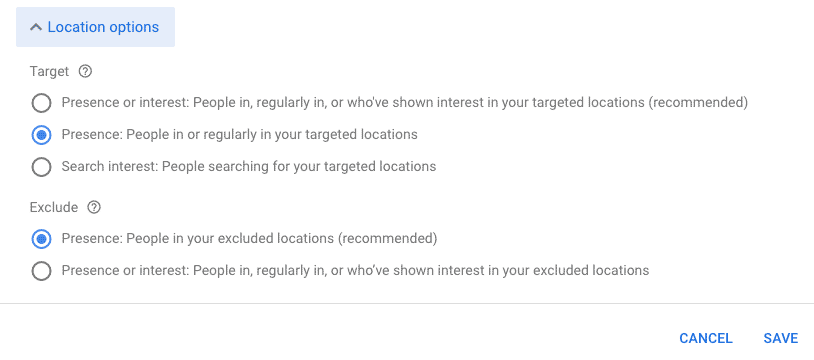
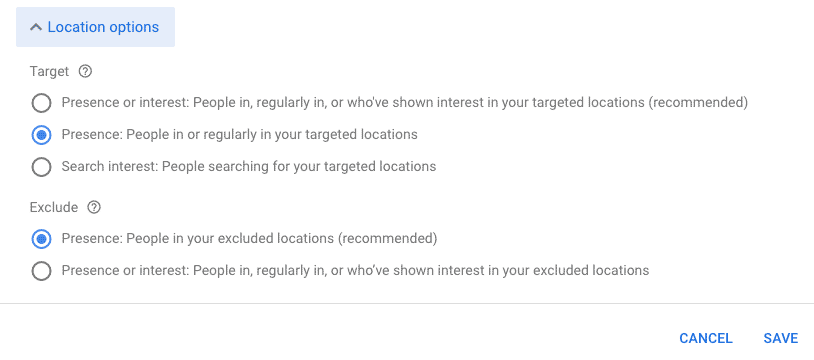
In most cases, you'll want to make sure you're targeting people by their presence and not their interest. This will show the ads only in your target locations.
In your campaign setting, under locations open up the additional settings. In most cases, you’ll want to make sure you are showing by presence only. This means that only people in your target areas are seeing your ads. If set to the default setting of presence or interest then people from anywhere in the world can see your ad, as long as their search refers to the area you’re targeting. This can be useful if you’re advertising a hotel in a tourist area. It will waste your budget if you’re advertising a local service that isn’t relevant for other geo-locations.
You can target locations with town names, neighbourhood names and radius targeting around a postcode or address.
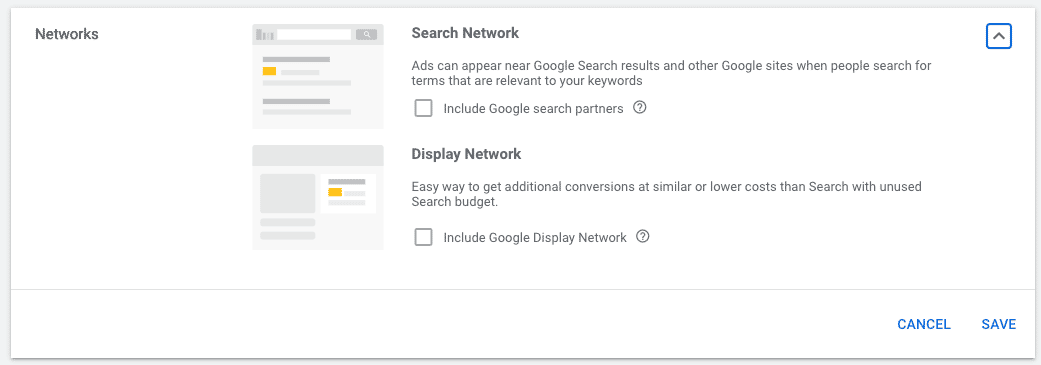
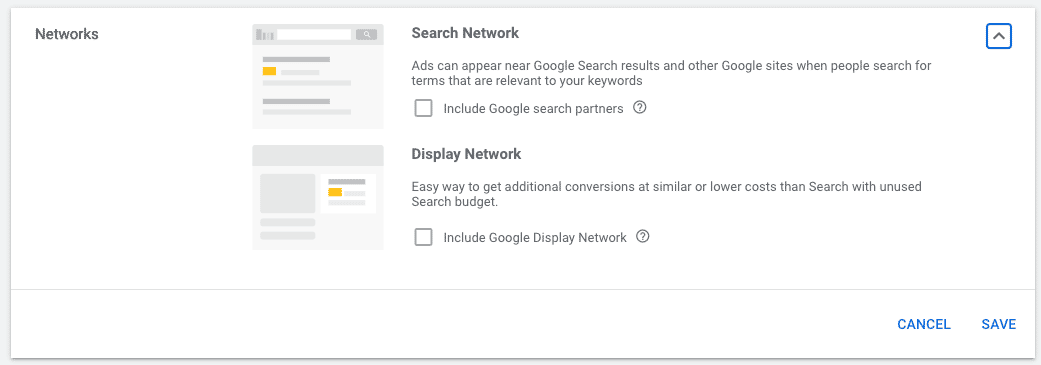
By default, Google Ads will show your ads on search partners and the display network. You'll want to switch both of these options off.
By default, Google Ads will add search partners and Google display network to any new search campaign you create. Go to campaign settings and untick both options. They both add cheaper clicks to your accounts but there is less control of where they are showing and who they are showing to. It’s best to separate search and display campaigns. Search partners can work sometimes if you want more volume. I recommend switching them both off. If a campaign is working well you need more volume, trial search partners at a later stage.
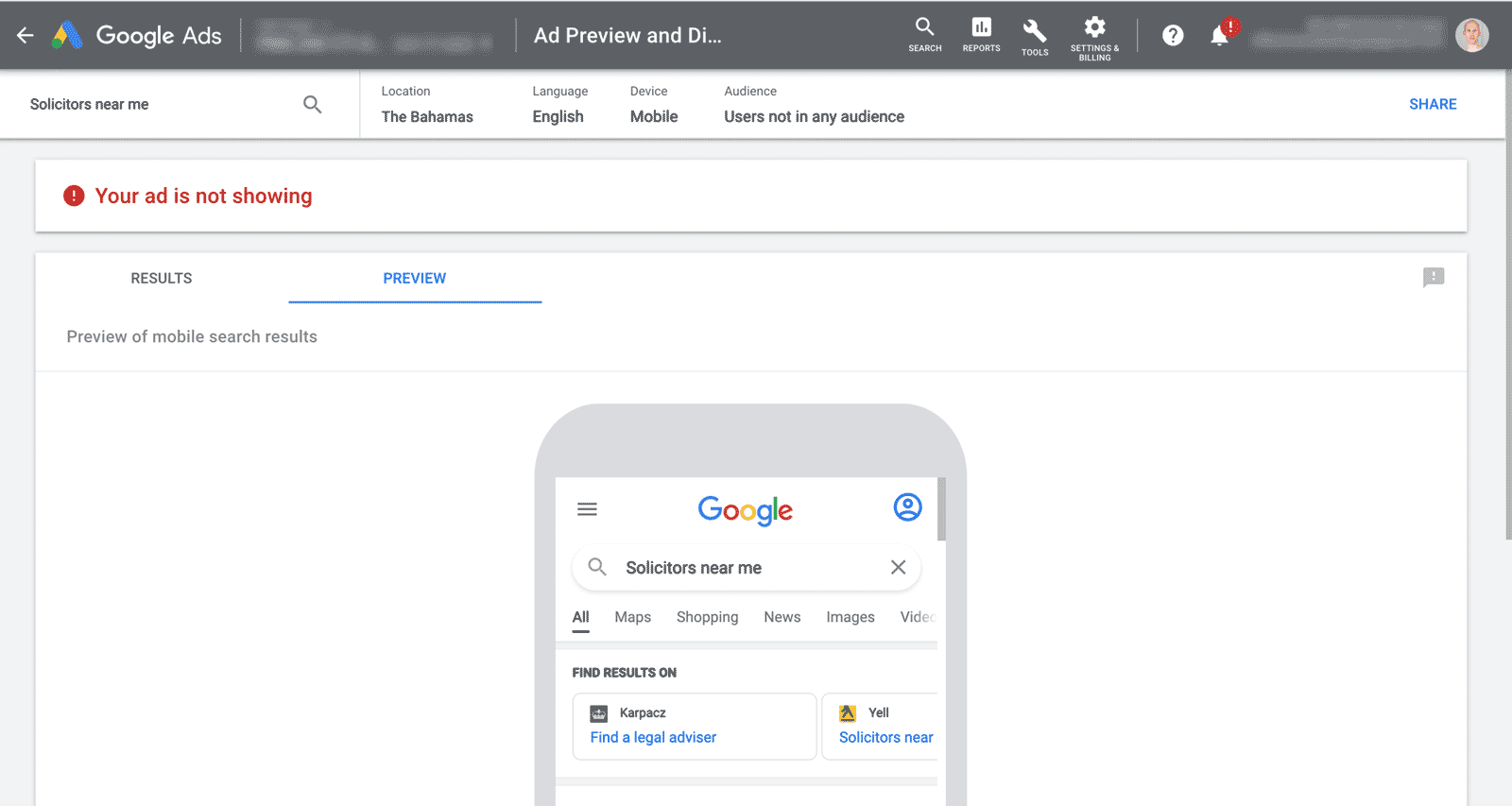
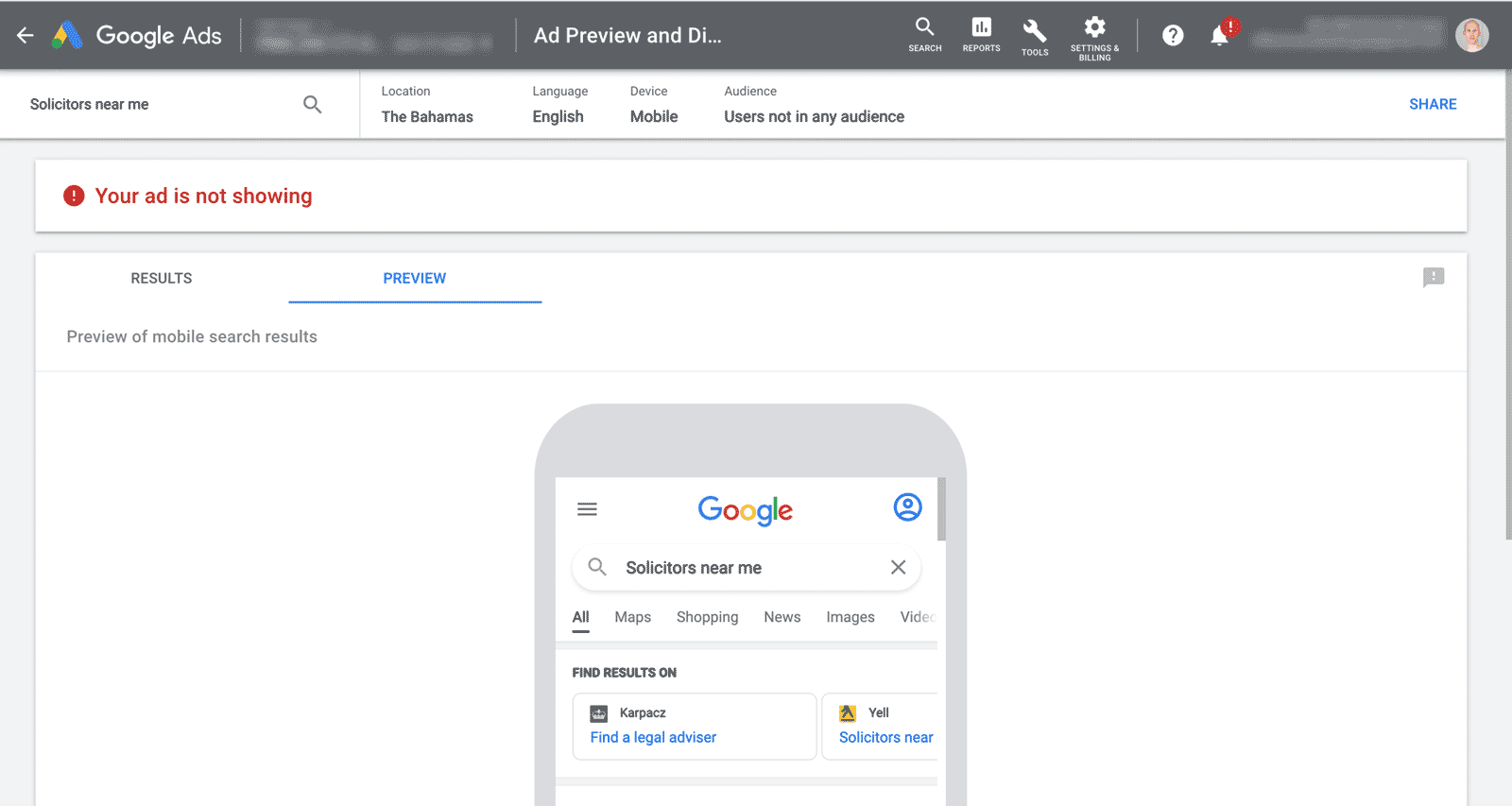
The ad preview and diagnostics tool lets you search from anywhere in the world. This search was done from the Bahamas. Personally, I'd rather go there in person, but it can definitely save a lot of time and money.
The ad preview and diagnostics tool is part of Google Ads. It allows you to view mock search results on mobile or desktop from anywhere in the world. There are several reasons why you should use it regularly.
Compare your website to the competition. Try to be honest. Who is more convincing? Who is easier to use and understand. Try and critique your own website and put yourself in a new user’s shoes (unless you sell shoes!). Make a list of all the things that could be better. Are there clear contact details? Do you have to scroll down to find them? Is what you’re offering clear? Do you offer an easy to execute call-to-action? Does your page take ages to load?
A campaign needs a good website to convert. Do what it takes to increase your rate of conversion on the site. You’ll see better results and lower costs per acquisition.
You might have noticed a recurring theme. Google Ads default to showing your ads as much as possible. Google gets paid per click so these settings are good for them. It's your job, to take some of this control back and focus your targeting.
The above list isn’t exhaustive. It’s meant to be easy to understand. But these simple steps can have a big impact on your bottom line. There are many more things to look out for when reviewing a Google Ads account. I hope these first steps will help you and improve your PPC campaign performance.
I'm a Google Ads consultant based in London, UK. I specialise managing PPC for lead generation and sales. I also run HappyPPC, a digital agency based in London. Why don’t you give us a call and learn how to reach more customers?
Odi Caspi

