

If you’re a business owner with a Google Ads account the default columns you see when you open the account don’t always make much sense.
Today I’ll show you how I view columns and arrange columns to view top level metrics with little distractions.
This guide is aimed at those new to Google Ads. If you’re already an expert you should check out our in-depth guides on advanced PPC techniques.
Let's get started.
In this example, we’ll be looking at the campaign view or a lead generation PPC account.
You can click the little column icon above your campaign table and remove all current columns.
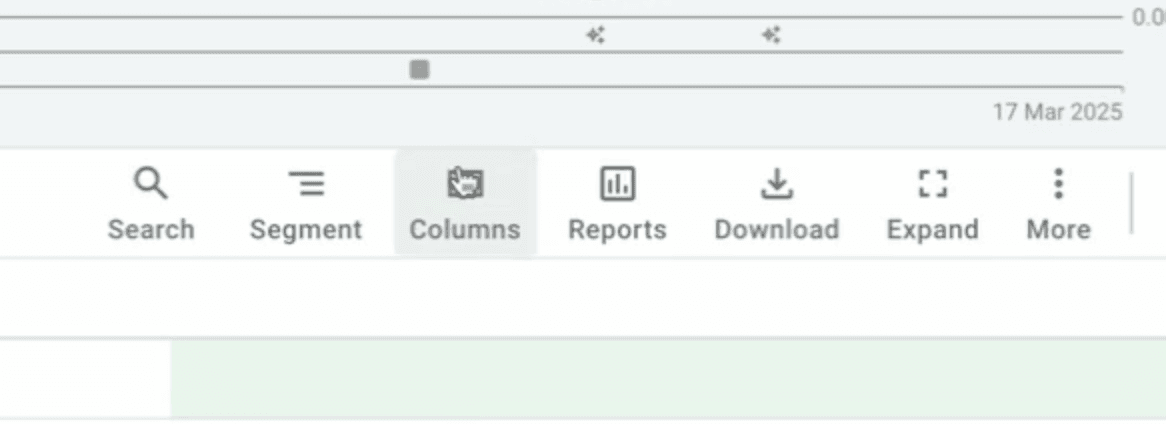
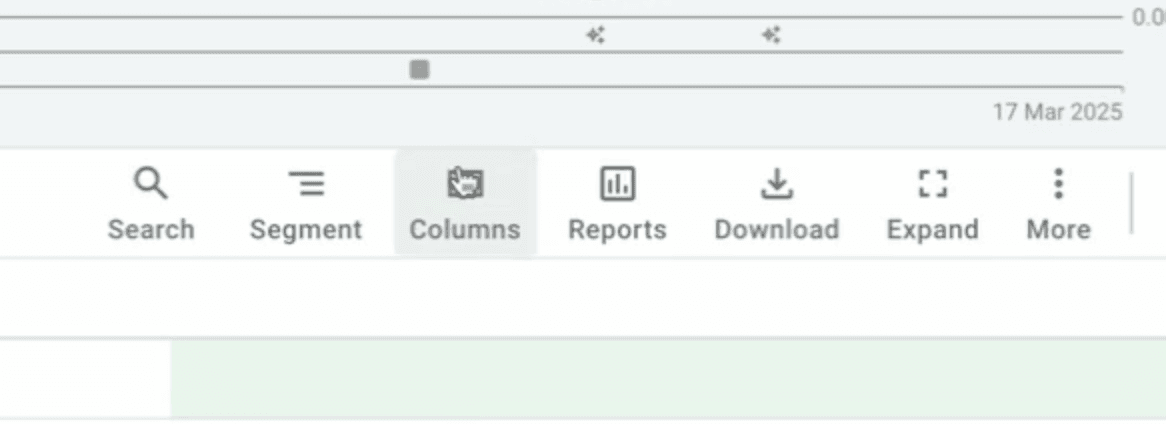
You can edit your column view by clicking this icon. This is also where you'll find saved views.
There are over 100 columns in Google Ads. Here are the essential columns I always include when I want top level performance data.
Quick tip: For E-commerce accounts, I usually replace replace cost / conversion with conv. value / cost (ROAS) to see how big the return from each campaign. I also add conversion value to measure sales revenue.
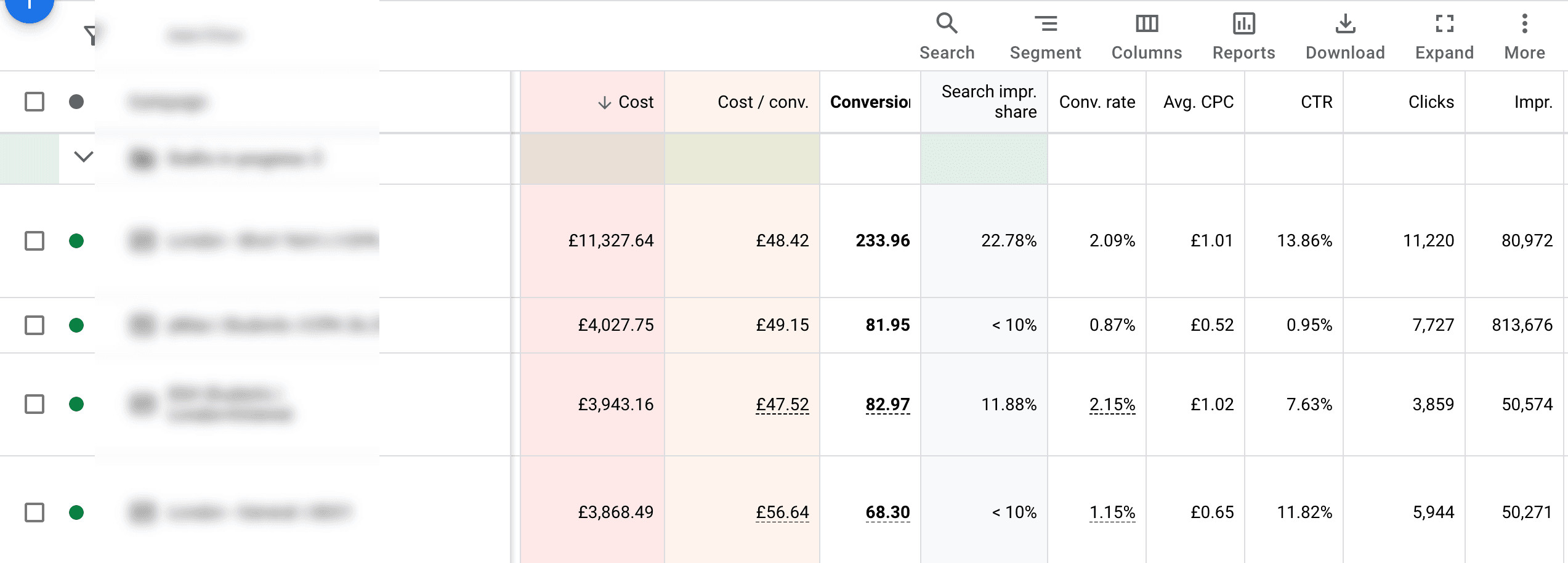
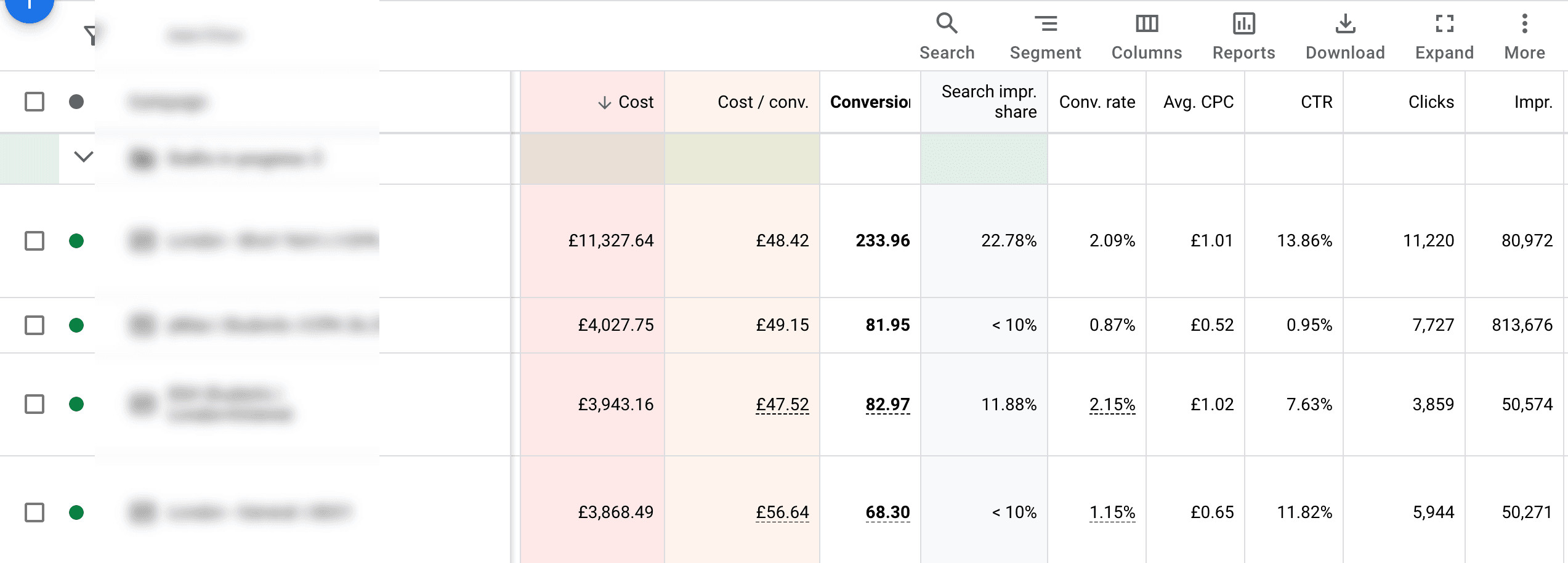
These top level metrics let you quickly glance at the account and optimise.
Once you've selected all your columns, you can save them as a set. This’ll allow you to quickly access whenever needed:
Now whenever you click on the columns icon, you’ll find your saved set. You can also delete and edit column sets.
With this setup, we can view your campaigns. I recommend arranging by cost to focus on the campaign where most of your spend is going first. You can easily see how efficient each campaign is (cost/conv. or value/cost) , the number of conversions, and the search impression share for growth potential.
This view allows you to easily get a sense of what's happening in the account without too many distractions. You can quickly see what's working, what's not, and which elements should be adjusted up or down.
I hope you found this guide useful! If you need any help with your Google Ads campaign we offer full management, Google audits and training. Get in touch and we’ll be glad to help.
Odi Caspi - founder

