

Here's a little known trick that not many know about in Google Ads.
You can use your competitor's websites and landing page in keyword planner. This technique can help with keyword research for your own campaigns or for competitor analysis.
I use this technique with new clients, when I want to understand the big players in the market. Here's how it works.
Keyword planner is a powerful free research tool within Google Ads. It's used to help advertisers research keywords for their campaigns. The planner pulls data from Google search about the search volumes for different keywords all around the world.
The typical way to use keyword planner would be to give it a list of keywords. Planner pulls the information about them from Google's huge database and returns the keywords with monthly search volumes, competitive level and estimated costs per click. This can help you determine wether you should target certain keywords and what volumes and costs to expect.
Planner also offers any alternative way to research keywords. You can add a website domain instead of keywords. With this method, Google scans the website and produces a list of relevant keywords for this business based on how it "understands" the site's content. The most common way of using this feature is to add your own website and let Google find the right keywords for you.
But the "Start with a website" feature isn't only limited to your own site. You can use any URL on the internet and let Google analyse the site and output keyword ideas. Here's why this method is so good.
Not sure which competitors you should choose? Here's a good tip for keyword research.
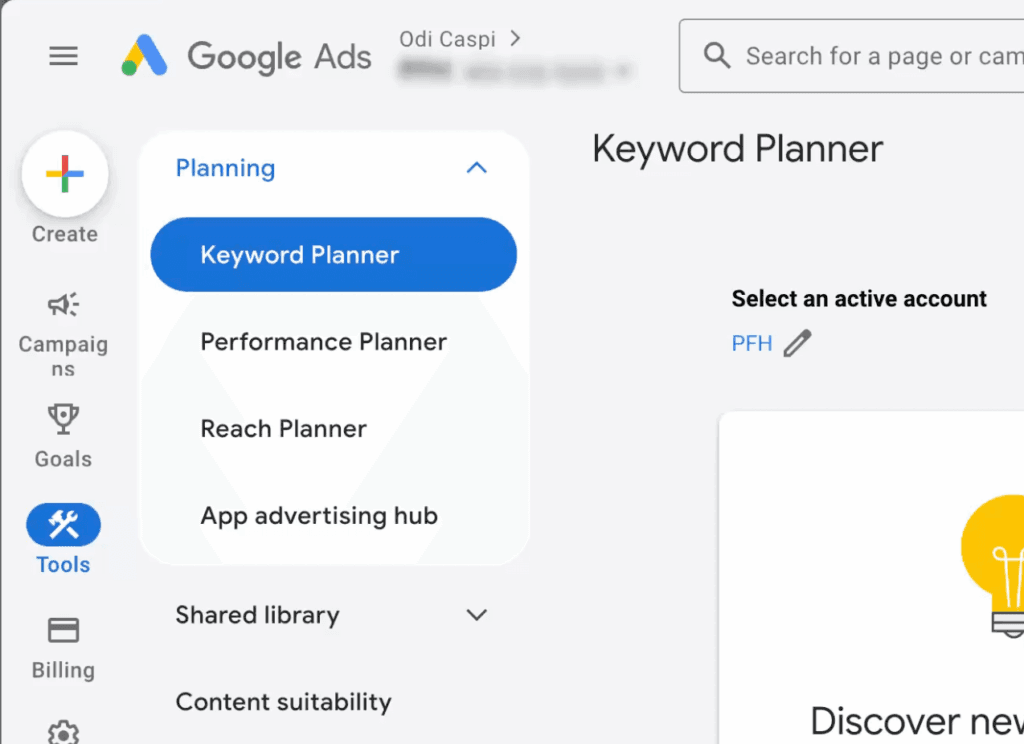
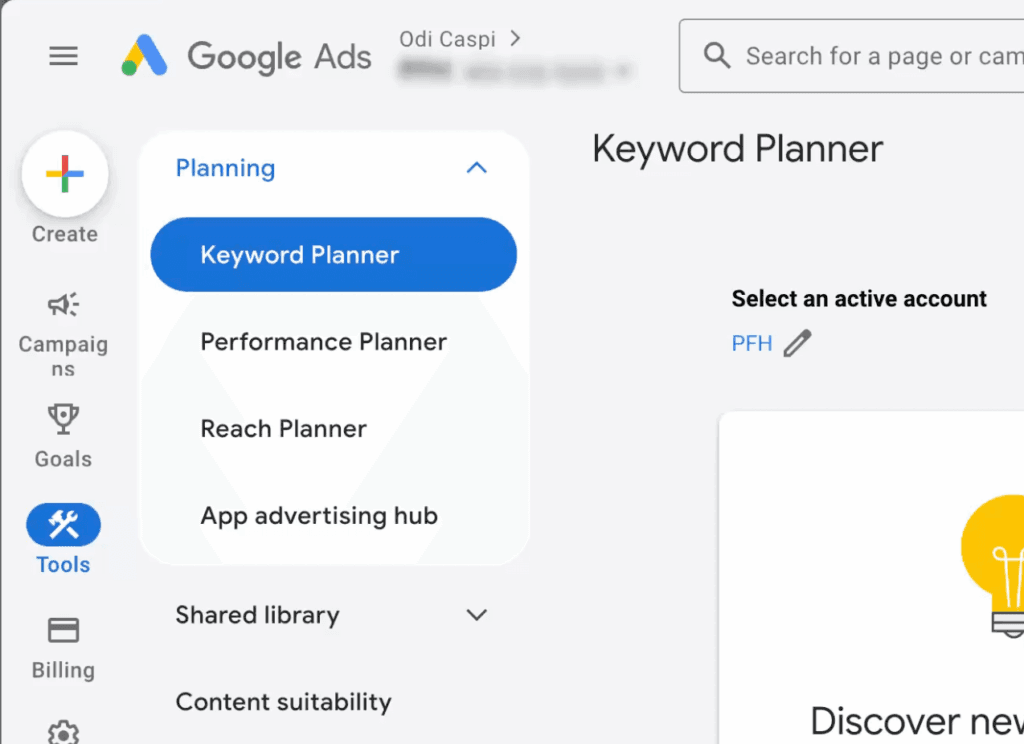
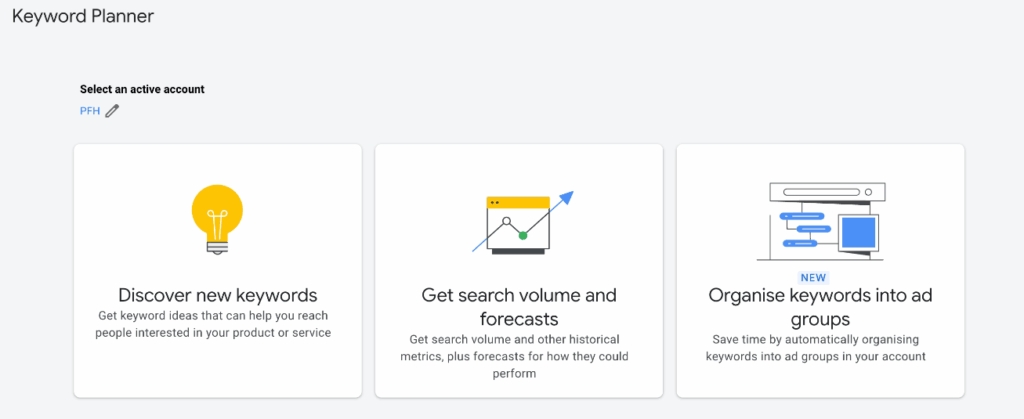
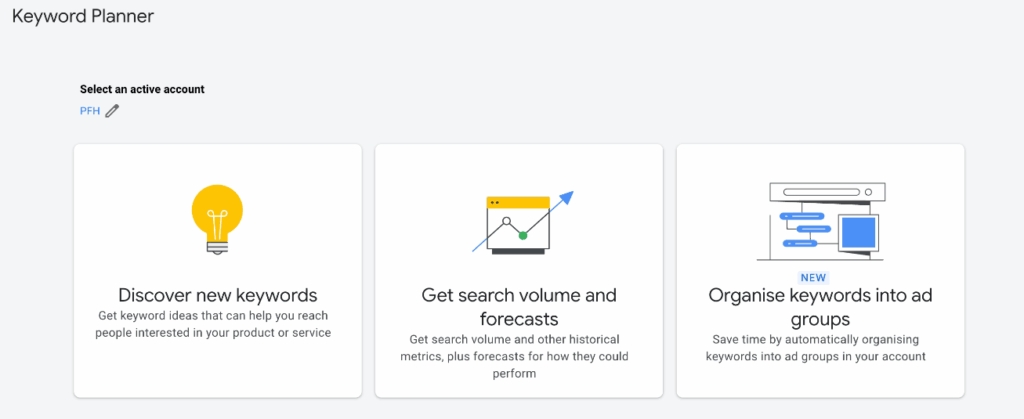
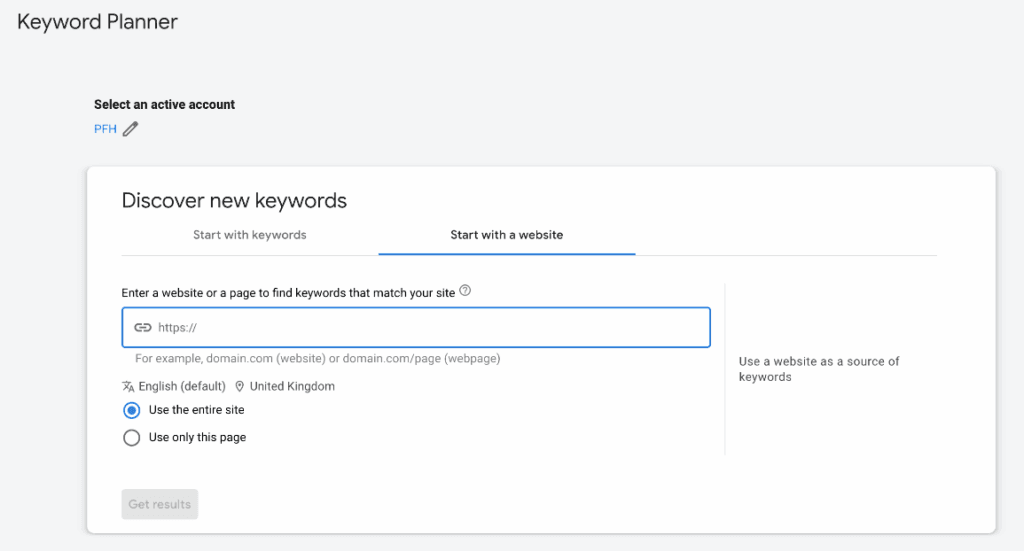
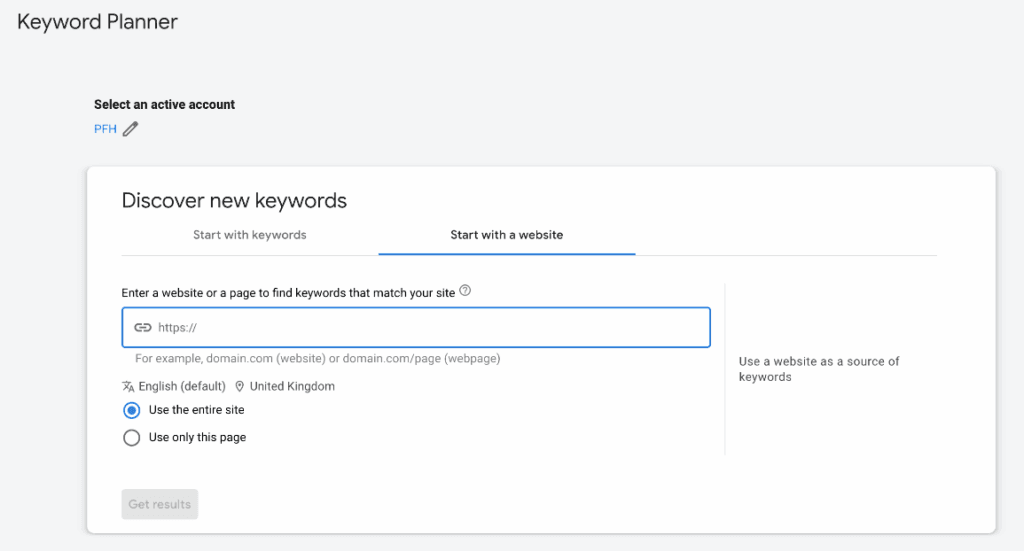
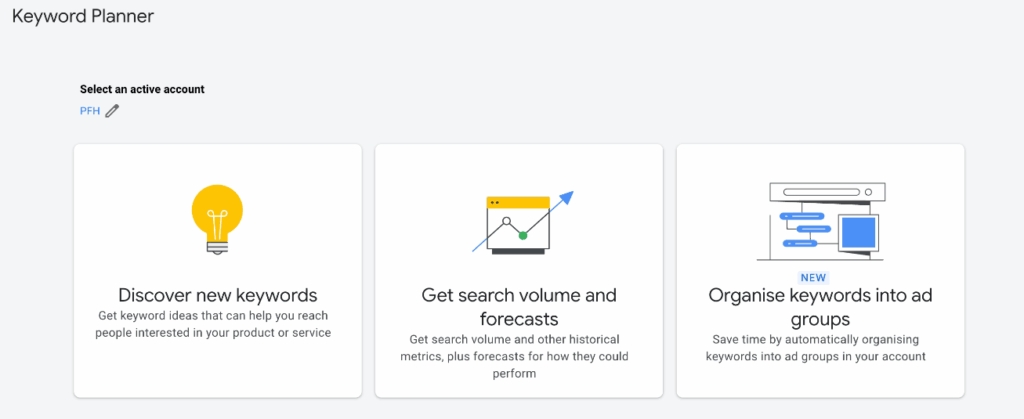
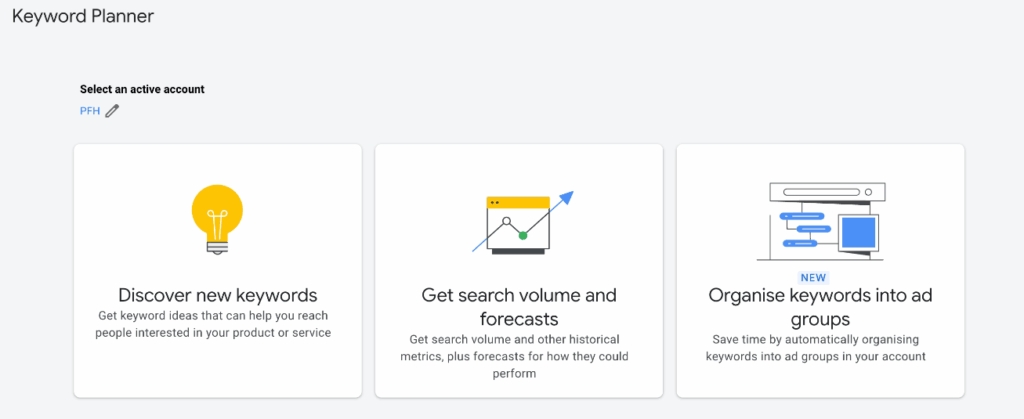
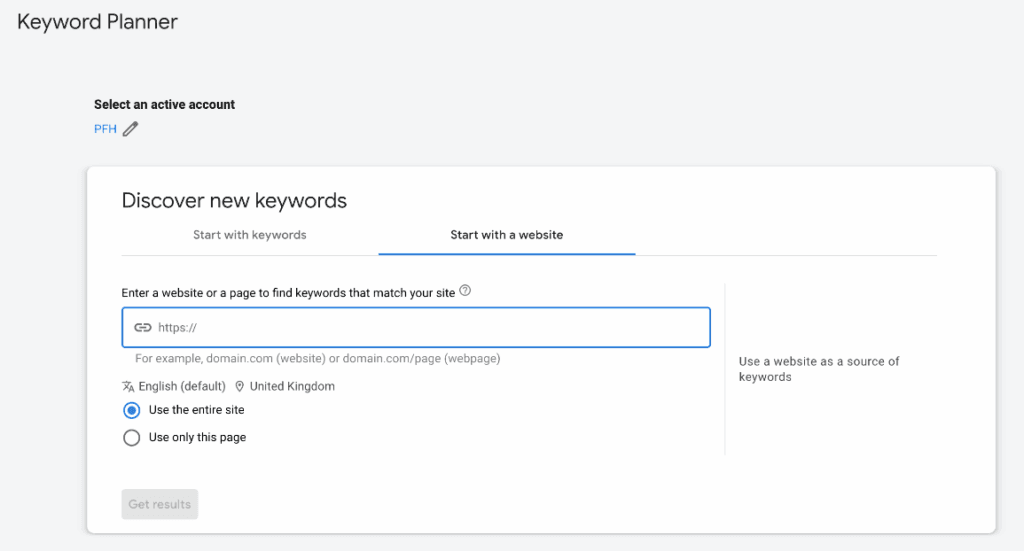
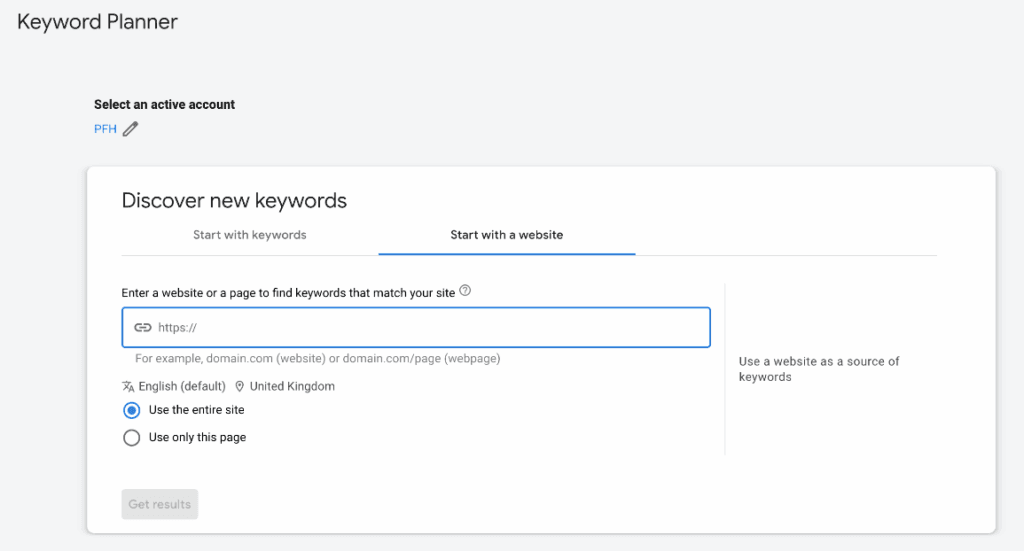
Keyword planner is powerful. There are other comprehensive competitor research tools out there. But they are not free and also work with 3rd party data and estimations. Google Ads provides reliable search volume and also give insight on how Google understands different websites. It's also free to use and integrated directly with your PPC campaigns. And that's why we like it.
We're a Google Ads performance marketing agency specialising in direct to consumer brands. We work with a mixture of ecommerce and lead generation accounts and help our clients scale their PPC accounts.
Odi Caspi - Founder

