

Let's be honest – Google Ads can be a bit of a minefield. And here's something most pros know too well: many of Google's own recommendations aren't always in your best interest. Shocking, I know! It's almost as if they're more interested in their revenue than yours...
So, grab a cuppa while we unpack three common Google Ads blunders that might be draining your marketing budget faster than a leaky teapot.
One of the biggest mistakes we see is businesses or agencies tracking conversions that don't actually matter to their bottom line. While this isn't always the most common mistake, it can have one of the worse effects. Your conversions are your north star. It's the foundation for everything you do in Google Ads.
I recently audited a Google Ads account. The PPC agency that managed it had set up page-view conversions to make their reports look good. When the campaigns were segmented by conversion action, it was clear they were simply reporting on page views with.
Those page-view conversions provided little value for the business. What really mattered to them is tracking actions is revenue driving conversions.
When checking your goal setup, you'll likely see various conversion types. It's perfectly fine to have secondary conversions for additional insights, but ensure your primary conversions align directly with your business objectives.
Exception: In rare cases it does make sense to optimise towards micro conversions. This doesn't mean you should optimised towards any random page views though. If you're getting a very small number of sales or leads then you can optimise towards related actions like checkouts, add to cart or if a 'Get a quote' button has been clicked.
The key takeaway? Focus on tracking and optimising for conversions that actually mean something for your business.
Broad keywords Google's darling. The preach about them from the rooftops and every second recommendation in your account will be about them. It's borderline propaganda!
Now don't get me wrong, broad match keyword do work in some situations. It's just not always the right tool for the cause and they should be used with discretion.
For businesses with modest budgets, broad match keywords are usually not focused enough. That's also true for any niche, low to medium keywords. They become wasteful will get you many clicks for irrelevant searches.
Think of it this way:
You don't want broad match keywords consuming too much of your budget—they should be a supplementary approach when you have the funds to experiment with reaching new audiences.
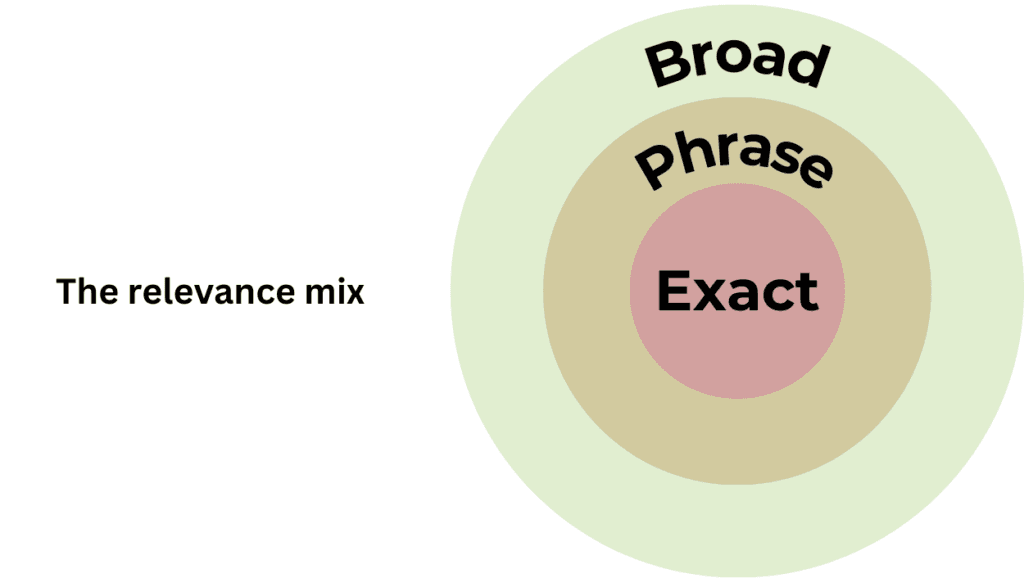
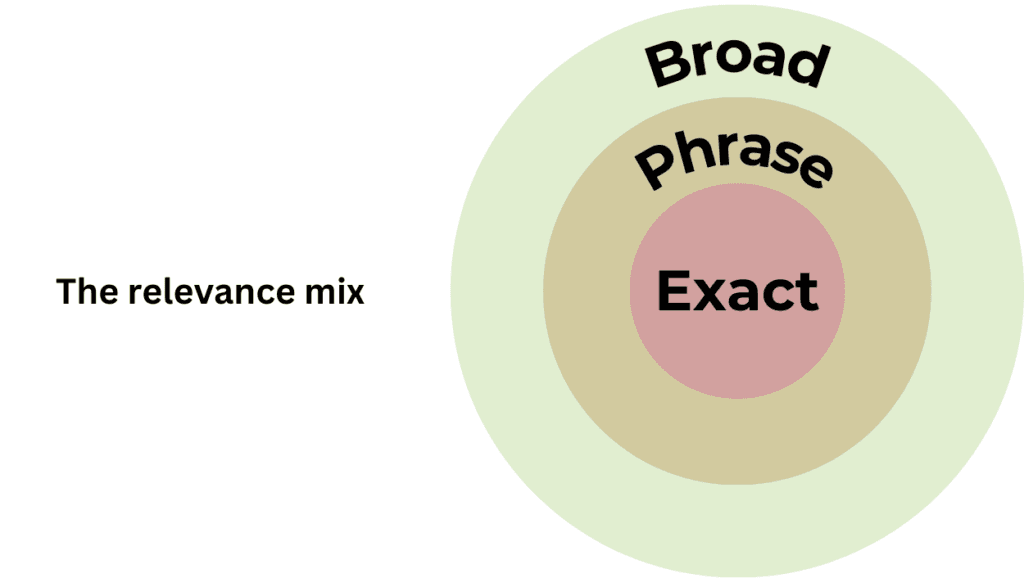
Google loves to push broad match because it gives them more freedom to spend your money. How thoughtful of them!
If you have a low budget, if you're B2B or your keywords are low volume then you probably shouldn't use broad keywords. Use phrase instead and if you really want to try broad, then make it 1-2 keywords max.
You might not realise it, but display expansion and search partners are enabled by default on all search campaigns. Unless you've opted out, this allows Google to show your search ads across all sorts of low-quality websites.
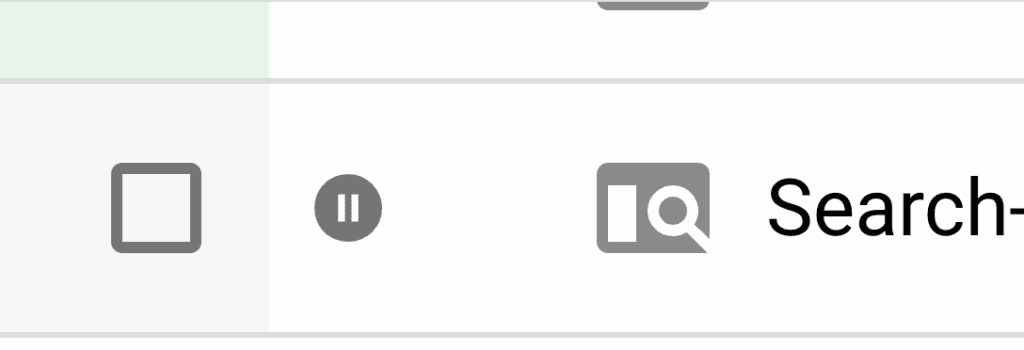
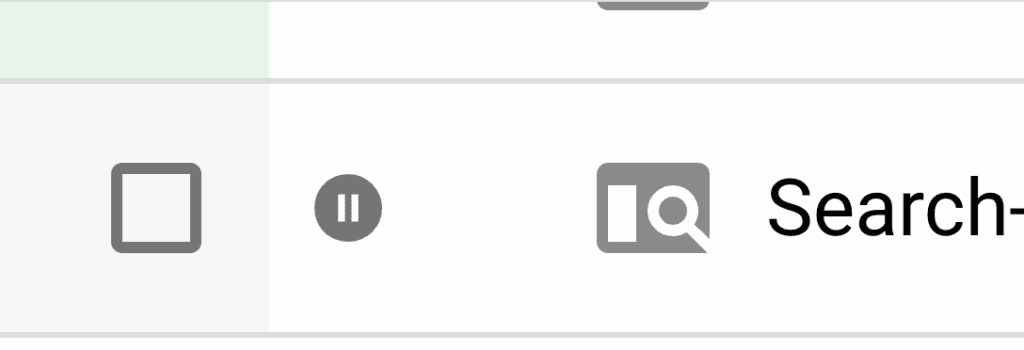
You can easily spot display expansion in the campaign icon.
The problem? These placements can be low-quality, resulting in poor traffic and wasted budget. Google benefits from showing your ads in these additional locations, but your campaign performance rarely will.
To fix this:
While search partners might occasionally work for e-commerce campaigns, it's best to be extremely cautious. For lead generation campaigns, expect very low-quality leads from search partners.
Display expansion should never be enabled. Search partners should be disabled in 95% of Google Ad accounts.
While Google Ads is a powerful tool that can help your businesses reach customers, their default settings and recommendations often serve their interests first.
By sidestepping these three common pitfalls, you'll ensure more of your advertising budget goes toward reaching people who might actually want what you're selling – rather than spreading too thinly across low quality placements and low relevance search terms .
Remember: in the world of Google Ads, a healthy dose of British scepticism goes a long way. Trust but verify, as they say – preferably while enjoying a digestive biscuit and questioning everything.
We're a friendly PPC agency in London working helping brands win with Google ads. If you're looking for performance marketing partners or just have a question then don't be a stranger, reach our and we'll have a virtual coffee and talk PPC.